Hostinger and Bluehost India are the most popular web hosting in the market right now. In this hostinger vs Bluehost India comparison, we’ll find out which one is best suitable for your needs.
Choosing the right host is such a painful experience. Because hosting is the thing that can make or break your website.
But you now what?
Even I have faced this same situation recently.
So Now I decided to compare these two i.e. Hostinger and Bluehost hosting. What is the performance of these two especially with WordPress? Which one provides best value or money?
I am using both hostings ( Bluehost.in and Hostinger) to host my websites.
Why I selected bluehost vs hostinger comparison in this article?
- Hostinger has made a name for itself for its affordable pricing and on the other hand, Bluehost is old most popular web hosting company.
- Today these both are the most compared hostings among all the webmasters.
- The third one is, I am personally using both Bluehost.in and hostinger. So obviously for me, it will be easy to compare these two.
Here you can see,I purchased hostings from bluehost.in as well as hostinger.
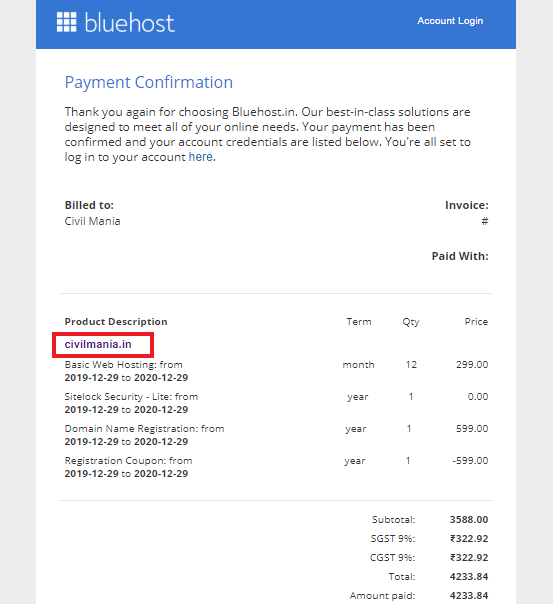
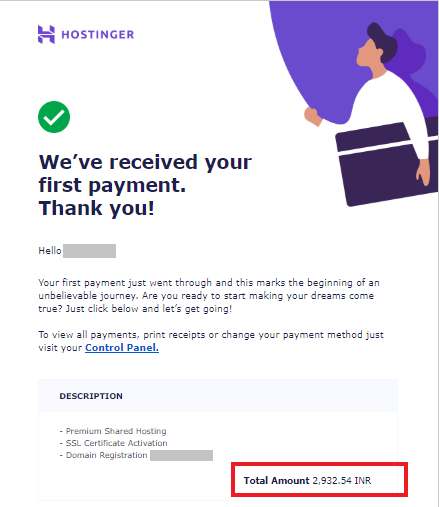
Now, you saw my payment receipts with Bluehost India and hostinger. Now its time to look over the performance of each.
I will share my real experience from scratch. So that at the end of this post you will be able to make your own decision.
Make sure you read till the end because you can’t afford to make the wrong decision while purchasing hosting for your website.
At a glance: Hostinger vs Bluehost India which is the best web hosting in 2022?
| Features | Bluehost.in | Hostinger |
|---|---|---|
| Pricing | Starting ₹199.00/month | Starting ₹59.00/month* |
| Number of websites | Single (Very basic plan) | 100 websites (Premium plan) |
| Free domain and SSL | Yes | Yes |
| Storage space | 50 GB | 20 GB |
| WordPress compatibility | Compatible with WordPress | Compatible with WordPress |
| Speed (without cloudflare) | 300-424 ms | 300-400 ms |
| Explore Bluehost more | Explore Hostinger more |
Pros and cons: Bluehost India vs Hostinger
Bluehost India
Pros
- Best performance
- High storage space
- 99.9% Uptime guarantee
- Best optimized for WordPress
- Support: E-mail, live chat and phone
- Free domain+SSL
- Beginner friendly
Cons
- Higher pricing compared to hostinger
- Single website (Basic plan)
- Higher renewal prices
- Unclear bandwidth limits
Hostinger
Pros
- Affordable pricing
- Allows Multiple websites
- 99.9% Uptime guarantee
- FREE SSL+Domain for one year
- Compelling speed
- User friendly panel
Cons
- Low storage space
- Custom H-panel
- No support over phone
Disclosure: We believe in transparency. We may earn a small amount of commission at no extra cost to you,when you purchase through our link.
In fact,you will get extra discount by using our coupon codes.Thanks for your support !
Purchase Bluehost
With our special link
Purchase Hostinger
With our special link
Congrats! Use this special coupon for additional discount with Hostinger.
Now lets directly jump on the main topic,
Now we will see head-to-head bluehost vs hostinger comparison for each element.
This comparison is going to be long and interesting. So I have created a table of content for easy navigation.
- Why I selected bluehost vs hostinger comparison in this article?
- At a glance: Hostinger vs Bluehost India which is the best web hosting in 2022?
- Pros and cons: Bluehost India vs Hostinger
- Purchase Bluehost
- Purchase Hostinger
- Speed test: Bluehost.in vs hostinger
- Features comparison
- WordPress Review: Bluehost vs hostinger
- Add ons provided
- Security options
- Number of domains/websites allowed
- Pricing
- User friendly
- Server location
- Customer service and support
- Which is best for higher traffic?
- Uptime test: Do they really provide 99.99% uptime
- FAQ on Hostinger vs Bluehost India comparison
- Conclusion: Bluehost India vs Hostinger review
Speed test: Bluehost.in vs hostinger
When it comes to speed ,both this web hostings give a lightning speed experience.Both bluehost and hostinger are the top notch in the speed.
Loading time is the crucial factor in the success of a website.Poor loading time discourage visitors and force them to bounce back from your site.While fast loading time is the first sign of good user experience.
We have both hostings,“Why don’t we check out actual speed now?” Yes,It will be great a idea !
So,let’s check the real load times,
Here are the results of speed test results performed on both the web hostings:
Bluehost speed test
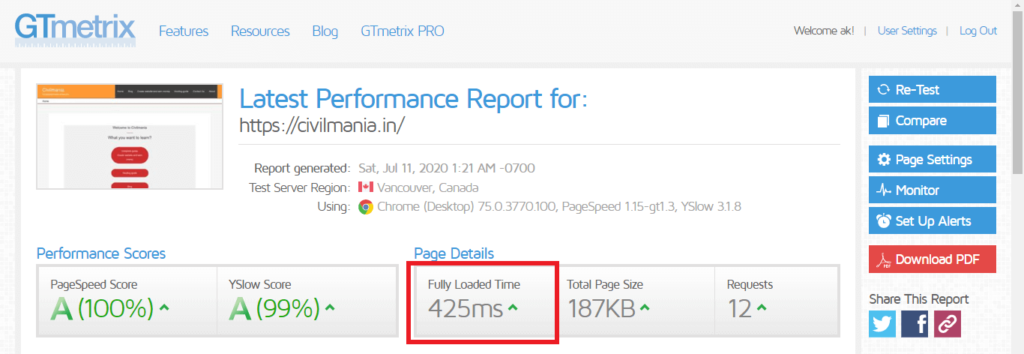
With bluehost my site loads with just 425ms!
You can see this live test report anytime here: Gt metrix test report
Hostinger speed test
You can see in below sceenshot. Hostinger page loads within 0.8 seconds.
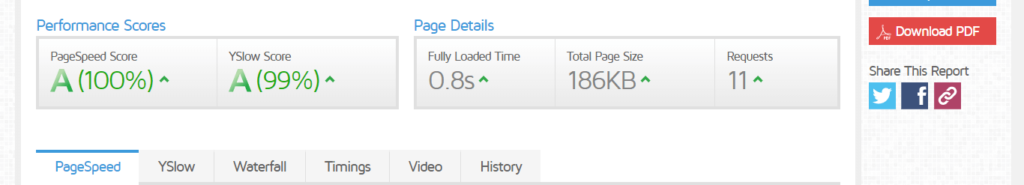
Note:
- I am using Cloudflare offered by Bluehost on a website hosted on Bluehost.
- I have 3 websites hosted on my hostinger hosting. Using a free CDN plan offered by Cloudflare.
- Installed wp super cache plugin on both sites compared here with Free Astra theme.
Update : Recently, I switched my website civilmania.in from bluehost.in to hostinger web server.
Bluehost website loads within 425 ms !
Features comparison
Both bluehost and hostinger provide best features.This features all are important for different purposes.
Let me give clear idea about it.
Bluehost offers a Free domain with an SSL certificate. Bluehost all plans are covered with 30 days money-back guarantee.
You will get a traditional C-panel with Bluehost where you can easily manage your files. It allows only a single Website.
On the other hand, hostinger also gives a FREE domain with lifetime SSL certificate. It has 45 day’s Money back guarantee.
The best part of Hostinger that it allows multiple websites. But It has only 20 GB disk space which is the problem if you want to Store heavy files.
Hostinger has more features in the same budget.
WordPress Review: Bluehost vs hostinger
When it comes to wordpress, Bluehost and hostinger both offer special features.
Bluehost is officially recommended hosting by WordPress.org itself. Bluehost servers are highly optimized for WordPress performance.
They provide an in-built server side caching facility which helps to load your pages even faster. Bluehost Softaculous WordPress Installer allows you to create your first website within few minutes.
Bluehost dashboard allows you to enable/disable WordPress plugins. It has an automatic updates facility that can automatically update your themes, plugins, and even WordPress itself.
Hostinger also provides a one-click WordPress installation. You can disable/enable WordPress plugins from the dashboard itself. It comes with LiteSpeed caching function.
Hostinger servers are also well optimized for WordPress websites.
So In the end, I will say both are equal in terms of wordpress hosting.
Winner : Both
If you are confused between shared web hosting and wordpress hosting.Read this detailed article for clarification.
Add ons provided
In this part,we will compare extra addons offered by hosting providers.
First we’ll see about bluehost .
- FREE Cloudflare: Bluehost offers FREE CDN(Content delivery network), which we can manage directly from our dashboard. It’s my favorite feature from Bluehost India. It boosts your website performance and loading time.
- Sitelock Malware scan: Bluehost Includes Sitelock Lite in its all hosting plan. Which provides regular scanning of your site from viruses and malware. It also monitors the site for google blacklist.
Now lets see which additional features hostinger offers
- No FREE Cloudflare: Hostinger does not offer any free CDN facility. However, you can purchase it through hostinger at the time of billing. You can supercharge your site by purchasing Cloudflare at ₹545 for a lifetime!
Here,Bluehost is a clearly winner.Because it gives most essential addons with its hosting plans.
Security options
Security is an important factor for any website.To secure your data and protect from your site against malware attacks,you must have enough protection against virus attacks.
Bluehost gives FREE SSL certificate with all hosting plans.SSL helps to secure your visitors data and enable https access.
We already seen,Bluehost includes Sitelock lite plan in every hosting so it will scan your site from malware.
Backup plays important role in security.In case, if your site is hacked or mistakenly you deleted your site then you can easily restore your older version of site with backup.
However, you can purchase Codeguard Basic for backups. But Bluehost also stores a server-side backup of our full website for any emergency situation. You have to ask the support executive for that backup and they will restore your site within 6-12 hours.
Hostinger also offer a FREE lifetime SSL certificate.
However,hostinger does not offer any malware scanner.You have scan your site with third party plugins like wordfence or securi.
Hostinger do not store any backup of your site.You have to take backup yourself with plugins.
For both hostings, you can use Updraft-plus backup plugin to manage your backups. It will automatically take backup and save to external storage or google drive. This is a totally FREE plugin.
Winner : Both
According to me both are great in terms of security.We can increase security by installing third party WordPress plugins lie wordfence,sucuri and Updraft-plus backup.
Number of domains/websites allowed
Some people are looking hosing for single domain only,however some need to host multiple domains.
We have already discussed,Bluehost has three plans i.e Basic,Plus and Choice plus plan.
In bluehost basic plan you can host only single domain name.If you want to host multiple domain with bluehost then you have to select Plus or choice plus plan.
With Hostinger you can host multiple domains in premium plan.And also it is allowed in all higher plans.
Hostinger allows multiple domains from their very basic plan. However, if you have to host multiple websites in Bluehost then you need to purchase Plus/Choice plus plan. (Which is expensive as compared to hostinger)
Pricing
Bluehost Pricing plans
| Plan | Pricing |
|---|---|
| Bluehost Basic plan | ₹199.00/month |
| Bluehost Plus plan | ₹299.00/month |
| Bluehost Choice plus plan | ₹299.00/month |
| VPS hosting | ₹1159.00/month |
| Dedicated hosting | ₹4859.00/mo |
Hostinger pricing plans
| Plan | Pricing |
|---|---|
| Hostinger Single web hosting | ₹59/month |
| Hostinger preimum web hosting | ₹119/month |
| Hostinger Business web hosting | ₹219/month |
| VPS hosting | ₹285/month |
| Minecraft hosting | ₹639/month |
Good news
Thankfully, Hostinger has provided a special coupon for civilmania readers only.
You can take benefit of that amazing discount, by following these simple steps:
Step 1: Click this link to Activate Coupon.
Step 2: Copy your coupon code here
Step 3: Enter your code and get an amazing discount.
Hostinger has most affordable pricing in the web hosting industry.Also it is a reliable hosting on which we can trust.
Note :- You can get this deal with even cheaper rates by using our Hostinger coupon codes !
User friendly
Bluehost has a traditional c-panel that is easy to use. You can control most of the things directly from the Bluehost dashboard.
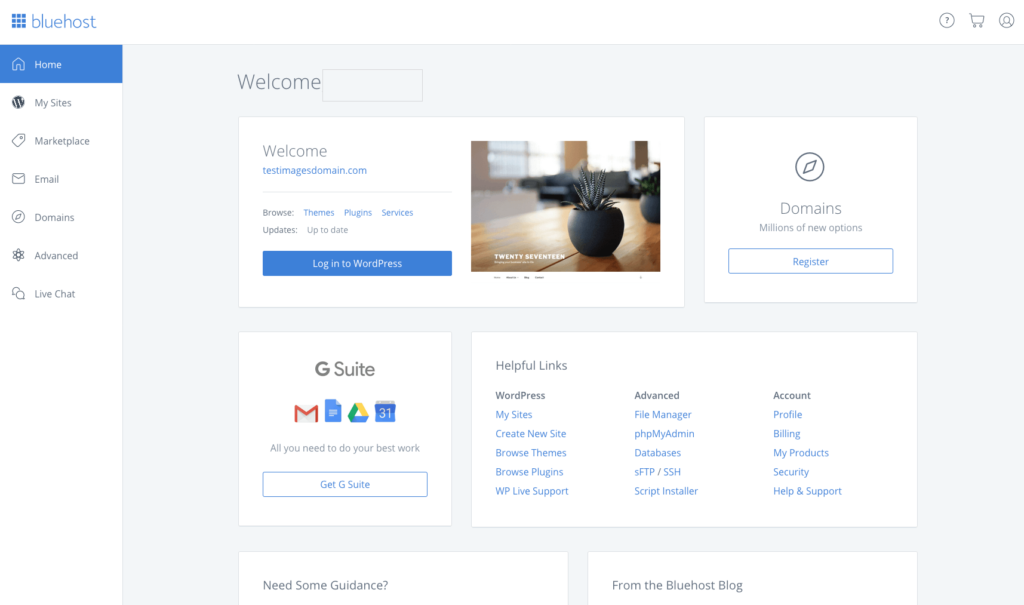
Here is the snapshot of bluehost dashboard.You can see,there are all the important options included in dashboard.So we can easily manage important settings from the dashboard itself.
There is no traditional c-panel in hostinger like bluehost. However,hostinger has custom H-panel.
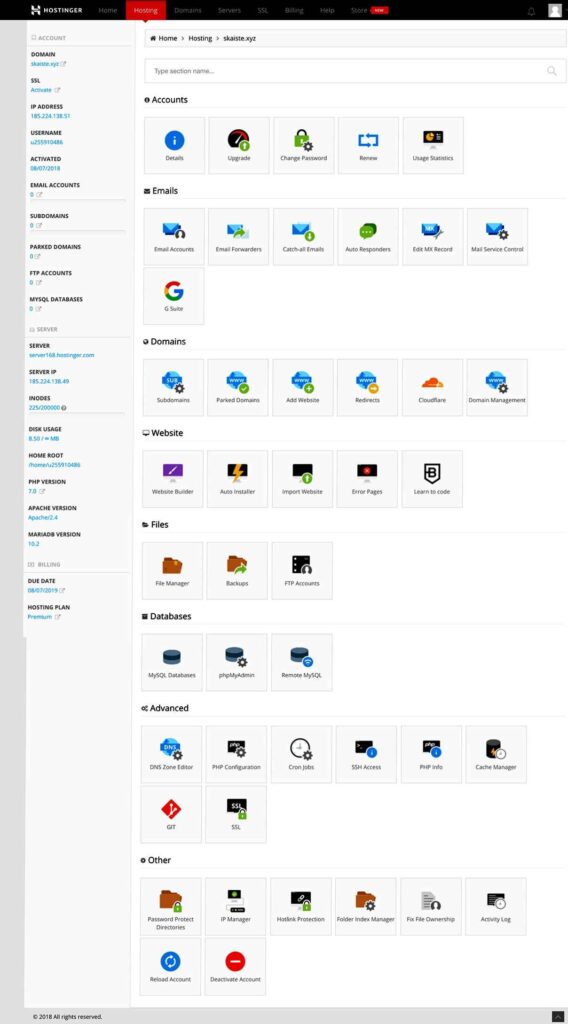
You can control most of the parameters from hostinger H-panel.Caching, DNS, and File manager all such important options are present in the dashboard.
Winner : Both
Both have easy to use interface.Even newbies can easily handle all the functions without any difficulty.
Server location
Bluehost servers are located in the United States(US). However, for security reasons, Bluehost didn’t disclosed its locations.
But by default you will get US based server with bluehost.
Hostinger servers are located in seven different places.
UK, US, Brazil, Netherlands, Singapore(for Asian region), Indonesia and Lithuania.
You will be asked for which server to choose at the time of setting up your hosting.
Hostinger allows you to choose the server location of your choice. While Bluehost has a default server located in the US.
Customer service and support
Support plays important role ,whenever you face any technical problems or other website related issues.Support should be quick and knowledgeable enough to solve you issue.
Bluehost has live chat support and e-mail support option. Even you can talk directly with Bluehost executive on a phone call.
Apart from that Bluehost guidelines and documentation is strong. They already published answers for all known problems on their blog.
On the other hand,Hostinger provide support over live chat and Email ticket.
There is no support over call with hostinger.
As I am using both hostings, I will comment Bluehost support is really great. They respond within few seconds after contact. However, I am not happy with hostinger support options.
Hostinger allows you to choose the server location of your choice. While Bluehost has a default server located in the US.
Which is best for higher traffic?
As both offers unlimited bandwidth and unlimited visitors,both will handle higher traffics.
But Bluehost has unclear bandwidth policy, They displayed ‘Unmetered Bandwidth’.But the exact amount of unmetered is not specified.
Hostinger also offers unlimited bandwidth. I have seen hostinger can handle 300-400 live users without crashing website.it can easily handle 40-50k traffic for a month.
But for shared plans sometimes all these values depend on other websites on our server.If other sites are using more resources and bandwidth then automatically traffic carrying capacity decreases.
But as a beginner both can easily handle 1k traffic per day.
Winner : Can’t decide
While using shared hosting traffic capacity is dependent on a lot of factors. So we can’t decide which will carry maximum traffic. However, as a beginner, you can choose any of the shared plans.Most newbies pick shared plan. (Later you can easily upgrade to higher plans)
If you have extreme amount of traffic then go for VPS/ Dedicated plan.
Uptime test: Do they really provide 99.99% uptime
Your website should be available 24 hours for visitors. If your site frequently goes offline then it will directly impact your traffic as well as rankings.
Bluehost and hostinger claims 99.9% uptime.Really the have 99.9% uptime?
Yes,Both providers are reliable. They provide really good uptime.
For bluehost,I never get any downtime since installing my site.
However,for hostinger once my site was offline due to server side maintenance reason.
Here’s the screenshot of hostinger up-time record
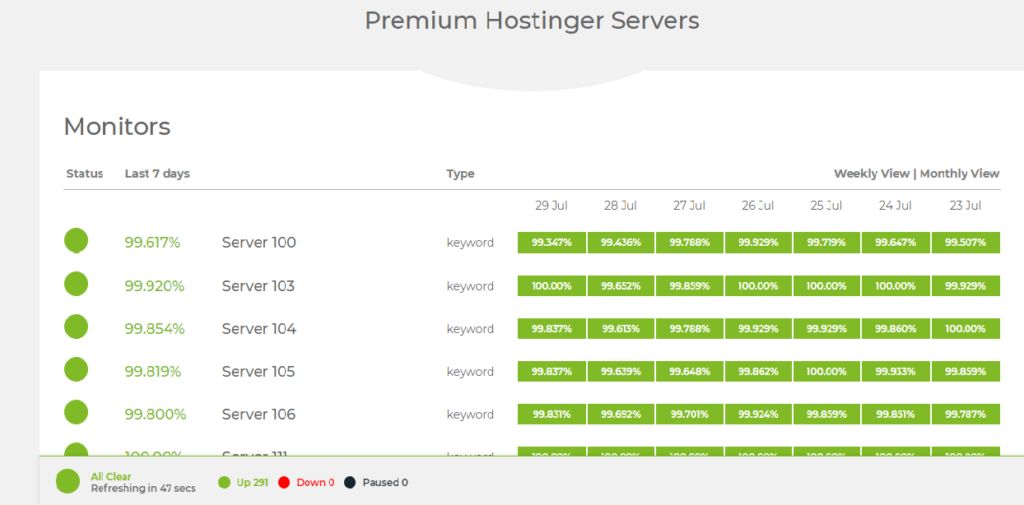
You can see hostinger live uptime record here: Hostinger uptime stats
Winner : Both
Both are the leading hosting providers in the world. So that we can trust their reliability. Bluehost as well as hostinger have a strong uptime record.
See our best web hosting comparison.
FAQ on Hostinger vs Bluehost India comparison
Read also:
- Hostinger India review by civilmania
- Bluehost India detailed review
- Bluehost coupon code
- Complete guide on create website and earn money
Conclusion: Bluehost India vs Hostinger review
Bluehost and hostinger both are good options for your website.
When you want to store large data on your website. Bluehost gives high storage space (50 GB).Select bluehost for sites which require large videos and photos to be uploaded.
When it comes to host multiple websites,Hostinger is the best option.
If you require good support then bluehost is good fit for you. Bluehost offers support over call and they have very good support staff.
When you are looking for a Wallet-friendly option then Hostinger is the king.It has almost half price as compared to Bluehost!
Read More


Wow ! Superb comparison
I am going for bluehost.
I am creating website for my own e-commerce store so planning to purchase bluehost shared plan.
Is it sufficient ?
Please suggest me sir
Glad you liked this comparison.
Yes basic plan is perfect for single website.