Want to create a Website for your business without any coding and hectic process?? Then you are at right place..!!!!
Building a website has become necessary in every field like small businesses, Selling products and services online, also for other different fields as online classes, e-commerce, blogging, Home businesses, and many other monetization methods.
Today customers first search on Google about your business before making a deal, So here website may serve as your Business card providing your business details, background, and service provided giving potential customers confidence in making a deal or not with you.
Creating a website in 2021 has become easier than you think. You can make your own website without knowing any coding and also without hiring a web developer as it becomes more hectic and it will cost more. You can save costs by doing it yourself. Here are Basic steps and what you will need for a website,
Table of Contents
Things you will need in order to create your own website for small business
If you want to build your own website you can do it within 1-2 hours by choosing the right resources and tools available on the internet.
For creating a fully functional website you need to secure first domain name (i.e. your internet address) and another thing you need is to sign up for a web hosting account. Only these two things you need to purchase while all other things are available free of cost on the internet.
WordPress is a free platform anyone can use it with its unlimited themes and plugins.
Disclosure: We believe in transparency. If you purchase any recommended product through our link then we will get a small commission at no additional cost to you. But we recommend products that we personally use and add value to our readers.
Overview of Steps required to create a Website for your business
You can create a website for small business totally free by using website builders available and their subdomain. But we recommend you to purchase your own domain and hosting. The free domain will look something like yourwebsite.wordpress.com or xyz.blogspot.com. These subdomains can affect your website performance and appearance. As you are creating a business website your domain represents your brand name, it should be professional. Below we will discuss in detail how to register your domain and also trick to get a FREE domain.
1.Choosing a Domain name for your website (eg. yourwebsite.com)
Domain names plays crucial role into popularity and success of your website. You should sit for some time and think over choosing perfect domain name for your website.
- Always give higher priority to top-level domains like .com because visitors find it easier to remember and they give a global platform for you.
- If your business is country-specific then you can select domains like .in, .uk.
- Also if you want to purchase other domains attached to your profession like .tech, .live and .store you can go for that
- Keep it simple, short, and easy to pronounce.
You can check here whether your preferred domain available or not
Generally, domain registration plans come with one-year duration or you can increase this duration as per your choice.Domain charges changes as your duration of registration changes. You will get more benefit as you purchase a longer duration package.Top-level domain like .com will cost you around ₹800 per year.Country specific domains like .in have a lower price as compared to top-level domains, .in domains are available for ₹600 for a year and ₹750 to ₹800 for two years.These prices can also reduced by applying coupons available, You can click below links to see the prices after applying coupons
- Current offers :-
- .COM @Rs.149 for 1st year when bought for 2 years
- .COM @ Rs.399 For 1 Year
- .IN Domain @₹139 For the 1st Year when bought for 2 years
Note:-Coupon code is applied automatically to the above links
Also, some Hosting providers offer FREE DOMAIN with their hosting plans
Bluehost hosting services give a FREE domain with their hosting plan
2.Selecting Website builder Software like WordPress, joomla (To avoid complex coding part and available Free of cost online)
Most persons make mistake in choosing the website builder Software to start with their business website. Choosing the best website builder enables us fast and reliable experience while creating, editing, and publishing our content. So it should be easy and user friendly. We recommend WordPress for building your business WordPress is a very popular content management system (CMS).
Reasons why we recommend WordPress
- WordPress is completely FREE software available for everyone.
- By using WordPress you can create your website with only some clicks, it is very simple to use.
- It is the most powerful software including Best designs, features, and its ability to build anything.
- 35% of users on the internet use WordPress and over 60 million people have chosen WordPress as their web partner.
- The best thing about WordPress is they give access to more than 55000 Plugins and thousands of Themes for your website to meet its requirements
- Most of the hosting companies come with specially WordPress optimized hosting service
Facts you should know before using the WordPress
It is available in two types WordPress.com and WordPress.org.
Understand the difference between WordPress.org and WordPress.com here
| wordpress.org | wordpress.com |
|---|---|
| Referred as self hosted WordPress | Comes with their hosting plan |
| It is 100% free | Different plans as Free, Personal, premium and business. In free plan, you will get charged for additional features as per their plan |
| One can upload own plugins and themes | Themes and plugins from the available library only can be installed. In order to upload your own themes and plugins you will need to purchase premium or business plan |
| We can use our custom domain | Subdomain like yourname.wordpress.com, for custom domain you have to purchase paid plan |
| You can monetize your website by showing ads on you website without sharing its revenue with anyone | Here in free plan if you have to show ads then you have to apply for their advertising plan called Wordads where you share revenue with them |
| In WordPress.org you are the complete owner of your site and you can do anything you want | WordPress.com give you advanced features after purchasing any of their paid plan like premium of business plan |
So we recommend you to choose self-hosted WordPress and purchase hosting plan separately as it gives more flexibility and control on our websites.
3.Purchasing Web Hosting (Space for your website data to store and for publishing your website online)
For beginners: What is hosting?
Every website you visit needs hosting. Generally Hosting providers give you a place to store your files, images. All the hosting providers need your domain to display your website on the internet. Web hosting services have special computers called servers. When internet users need to visit your website then they type site address or domain in their browsers. After that, they get connected to your server, which is provided by hosting providers. Finally, your page loads and users can see your content.
What to see in hosting?
- Uptime :- Website need to be available online 24/7/365 .Uptime goal should be 100% because website going offline frequently is annoying.
- Customer service :- For beginners it is most important as good hosting companies keep full backup which helps a lot in different issues such as hacking,technical problems etc.
- Speed :- Servers should be faster enough to load pages rapidly.
There are thousands of hosting providers available on the web world today.
But let’s forget about that for ourselves, We do not fall into those complications, although we can get all those from one single company and that too with a single plan.
We highly recommend here to use Bluehost , Here’s why :-
- Officially recommended by WordPress.org
- It is cheap ₹179 / month
- Fast loading time
- Best server 99.9% uptime
- Top-class customer support 24×7
- Free Domain
- Free SSL
- 1 click WordPress install
- 100$ Google AdWord budget
Bluehost.com vs Bluehost .in ??
First thing Bluehost.com and Bluehost.in both are the same. Bluehost.in is just an extended branch of bluehost.com specially designed for the Indian audience. It is preferred to use bluehost.in for indian audience
Read : Bluehost India review (Bluehost.in)
Bluehost offers different types of hosting :
- Shared
- VPS
- Dedicated
- WordPress shared
- Woo commerce
- Wp pro
Most of the beginners choose Shared hosting Because it is affordable and enough for the purpose.
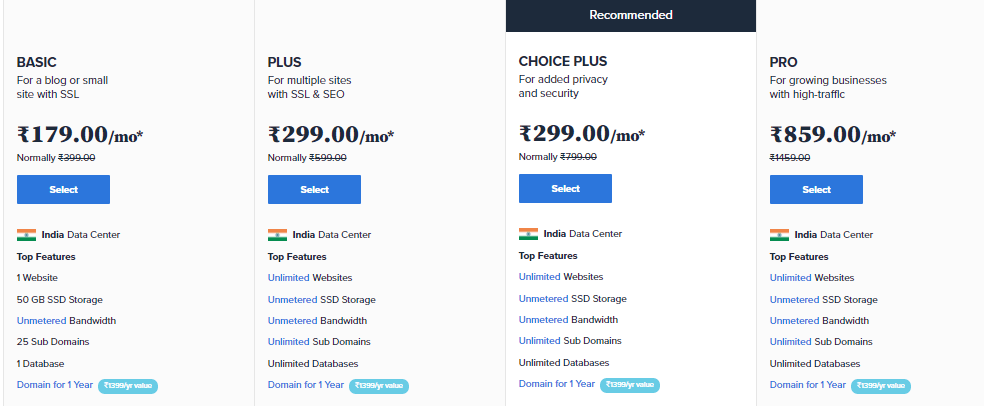
Then you will be asked for a Pricing plan. Basic and Plus plans are the most popular plans and also affordable for small business owners.
See our Detailed post :- Best wordpress web hosting for small business comparison
4. Connecting Web hosting with WordPress
Once you have your domain and hosting then the next step is to install WordPress. You can install WordPress manually but why to do if someone doing it FREE for you. Bluehost provides One-click WordPress installation facility. So Don’t Worry, Sit back and let Bluehost install WordPress. You can access this facility directly from the hosting dashboard.
5. Create website Design for your small business and Write your content
After installing WordPress just login to WordPress dashboard where you will see Powerful control panels. Then choose the perfect theme from themes panel where thousands of free themes available. Setup your website name and logo from customize theme options. Add pages from the dashboard and write your content.
Then create a catchy blog description for attracting more visitors.
Hope you understood ,how to create website for small business
Here is a another article you will love,
How to create website and earn a decent amount of money online
Now let’s see how to sign up for hosting
How to sign up for hosting with screenshots (Quick Guide)
Here I am going to walk you through with How to Sign-up with Bluehost and how to install WordPress on bluehost step by step. Simply follow the steps below:-
Get started now

Just go to www.bluehost.in and click on Get Started, You will see there Bluehost giving special intro offer with a 30-day money-back guarantee.
Choose Plan
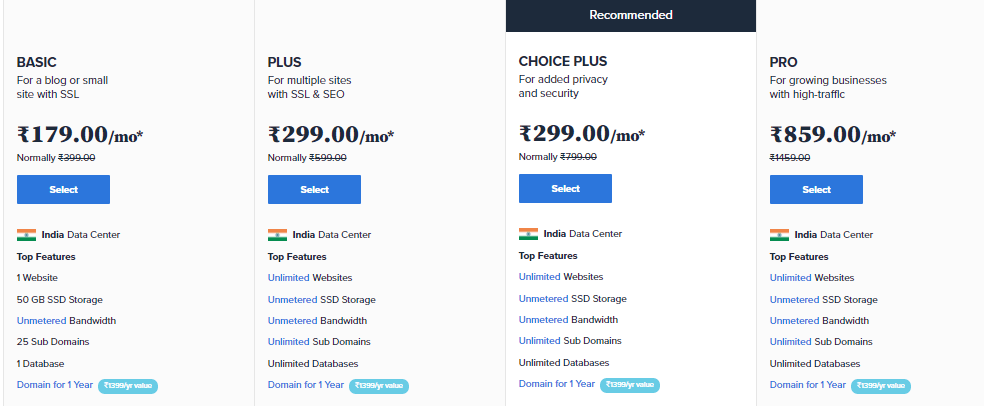
Now Choose plan mostly beginners select a Basic plan. You will get FREE Domain, Free SSL certificate also 50 GB SSD storage which is sufficient for beginners.
Setting up Domain
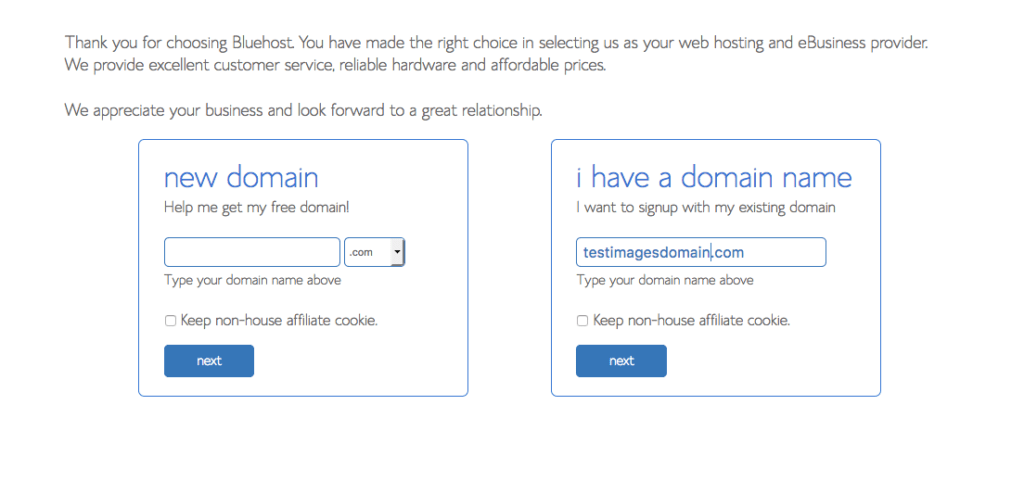
Here we get the option to choose FREE DOMAIN (yes it’s absolutely free!!) or you can also use the already owned domain. you have to change the server setting in this case, Bluehost will assist you further how to do this.
Create your account

Now you are required to fill your account information i.e. First name, Last name, and Business name (keep this empty if you are individual). Carefully fill your email address, because it will get all further important notifications.
Package options
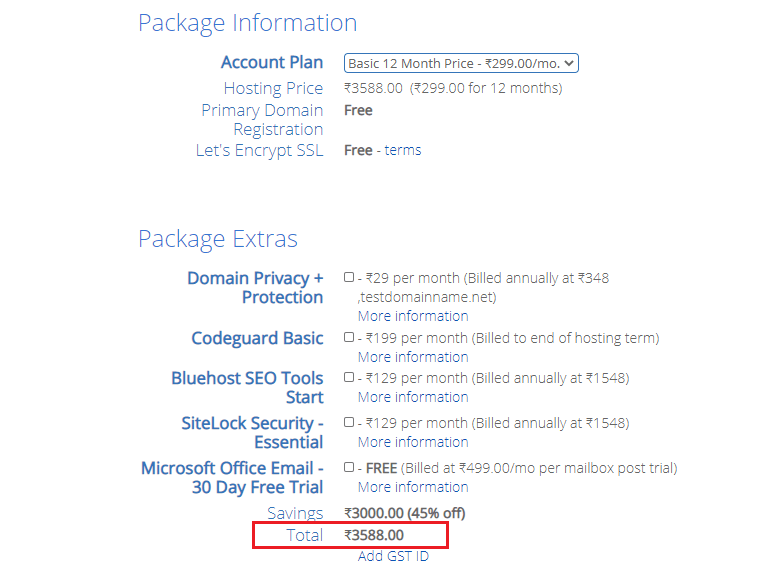
You have to select the duration of your plan. If you opt for 36 months, You will get the maximum discount. Also, you will be asked for extra additional features like Domain privacy+ protection, codeguard basic and sitelock security.
Honestly, you don’t need these add-ons at startup. You can take your site backups with free plugins available in the WordPress directory. But if you want additional security then you can purchase these add-ons.
Billing options

Next you’ve to select payment option. Bluehost.in use standard international payment system as well as local payment options You can pay with a Credit card ,PayPal or local payment options.
After you’ve successfully created your account by completing the payment, you will receive an email confirming your payment as well as giving you login details.
Next, you’ve to log in to the Bluehost control panel but first create a strong password.
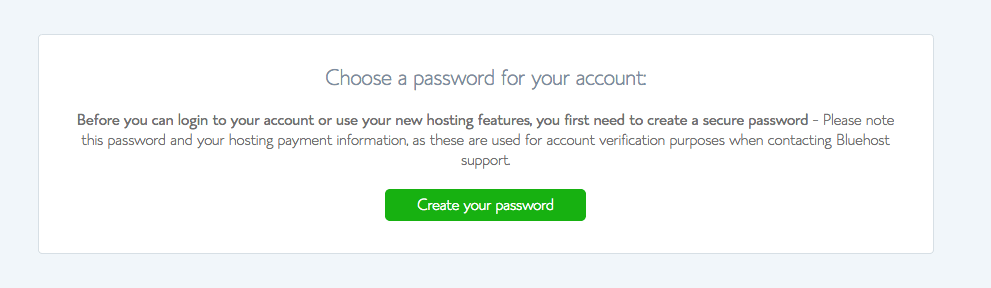
Note down your password and payment information, this information you will need for account verification while contacting with Bluehost support.

Simply create your new secure password and login with Bluehost. Next step you’ve to select theme and WordPress will be installed automatically.

Congrats you have successfully installed WordPress!!
Now you’ll get access to WordPress dashboard, then select themes, install plugins, Add pages and customize WordPress. Now you are ready to get found on internet.
Read more :


Thanks for such a informative content on building website, as a beginner i have started my new website and m happy with it. Its working superb..!!
Glad you found our guide helpful 🙂
I am using Bluehost it’s Best
Yes You’re right it’s Best
I want to make E-commerce website for selling my products online. Is it possible with WordPress???
Any extra charges required for that plz help
Yes of course, why not?
Wordpress is a top Content management system. You can make anything with WordPress. You can use woo commerce plugin available in the WordPress directory and then for payment use integration plugins like stripe, Razorpay, etc
Such a helpful post!
Thanks for explaining in simple steps
Thanks for your Valuable tips.
Which hosting should I purchase ? I mean Local or Global.
Please suggest me
Glad you liked our guide
It depends, If you are targetting only country-specific traffic then you should go with local hosting. however, if you’re looking for global audience then you need global hosting
Here you’ll find more,
What things you will consider while choosing the best web hosting?
Pingback: Hostinger India Review:Ultimate Guide 2020 | Civilmania
Pingback: Hostinger for WordPress: Is Cheapest option good in India? Review 2020 | Civilmania
Pingback: Create website and earn money online in India: Complete guide 2020 | Civilmania
Pingback: Bluehost India coupon code July 2020 | Flat 67% | Civilmania
Pingback: Hostinger vs Bluehost India:Who wins?(July 2020)
Great article
Sir please tell me can I create wordPress website on mobile?
I don’t have laptop.Is it good to create website on mobile or I need laptop for it ?
Thanks so much sir..great content!!
Helped a lot while buying my hosting and creating website
Thanks for your infomative article 🤩✌️