Thinking to purchase hostinger for WordPress website?
Or you might be finding the cheapest WordPress hosting option for your blog/website.
And must be heard the name ‘Hostinger‘.
Well you’re at right place.
Here you will get all the answers about hostinger performance for WordPress.
Is it really good host for WordPress?
Choosing the right hosting for your WordPress site is very important. Your website’s health primarily depend on hosting provider you use
Well, we will look at some practical examples for finding the answer. At the end of this article, I hope you will find your answer.
Table of Contents
How do you know which hosting is best for wordpress?
Today there are a lot of options available like Bluehost, Siteground…….., and so on.
You have seen different thoughts on reviews of the same hosting on different platforms. But our main aim to help all those bloggers/webmasters with our unbiased review.
It is harder to pick one from all those options. Whichever host you’re going to choose, just keep in mind these important factors :
- Speed: Speed is an important factor for engaging visitors as well as ranking on google.
- Optimized for WordPress: Due to the popularity of WordPress most of the companies offering WordPress specialized plans.
- Customer support: Support should answer all the WordPress related questions.
- Uptime: Uptime is one of the important factors to be considered. It is very annoying to see errors like site offline i.e. internal server error which is mainly happening due to bad hosting.
- Pricing: After all Budget is an important factor especially for beginners.
- Data Storage Capacity: How much data you can store on your hosting account.
- Bandwidth: Bandwidth is one limiting factor for all the web hosting companies. It is actually how much data you can send/receive from your server. More the number of visitors larger the bandwidth required. You must check how much bandwidth included in hosting package
- Content Delivery Networks (CDN): It’s the best way to improve your WordPress website speed all over the world. Basically CDN delivers web pages and other related data like images based on geographical locations of users. Eg. Someone from India will receive web pages from Indian based server however If a user from the united states approached your website he will receive web pages from the US-based server.
Let’s see wordpress plans offered by hostinger
Disclosure: We believe in transparency. If you purchase any recommended product through our link then we will get a small commission at no additional cost to you. But we recommend products that we personally use and add value to our readers. Your support keeps site running!
Hostinger WordPress hosting Plans
Hostinger mainly offer different 4 types of hosting plans:
- Shared web hosting
- Cloud web hosting
- WordPress hosting
- VPS hosting
But in this article we’re going to focus only on wordpress
| WordPress Starter | WordPress premium | Wp Business plan |
|---|---|---|
| Rs.99/mo | Rs.639/mo | 1299/mo |
| Unlimited Websites | Unlimited Websites | Unmetered Websites |
| 20GB Disk storage | 100GB Disk storage | 140GB Disk storage |
| Unlimited Bandwidth | Unlimited Bandwidth | Unmetered Bandwidth |
| Jetpack free | Jetpack Personal | Premium Jetpack |
| Current Offer | Current Offer | View Offer |
Note : No coupon code required.
What is the Difference Between basic shared web hosting and WordPress Hosting
Often new webmasters are confused between Basic shared hosting and WordPress hosting.
Let’s take a look at both of this plans:
Basic shared Hosting:- Basically shared hosting means one sever split into multiple websites. Your server is shared with other websites. This enables hosting prices to reduce a significant amount.
WordPress Hosting:– It is one step ahead from shared hosting. Due to the large popularity of WordPress, hosting companies introduced special WordPress plans.
Understand the difference, WordPress Hosting plans can be shared, dedicated, and VPS. It simply means plans optimized specially for WordPress
WordPress hosting is built to meet the performance and security of the websites built with WordPress. You can get benefits of special features like one-click WordPress installation, automatic updates, essential plugins, and dedicated WordPress support.
If you want know more: wordpress hosting vs shared hosting
Hostinger vs Bluehost WordPress plan comparison
| Bluehost starter plan | Hostinger starter plan |
|---|---|
| $2.95/mo | Rs 99/mo |
| 1 website | Unlimited websites |
| 50 GB SSD storage | 20 GB storage |
| Free SSL certificate | Free SSL certificate |
| Jetpack FREE | Jetpack FREE |
| Visit Bluehost | Visit Hostinger |
Bluehost offfers more storage space but much higher cost than hostinger.
Hostinger allows multiple websites however Bluehost allow only one website.
Note: We’re comparing with Bluehost.com, Bluehost.com and Bluehost.in are two different things.
Hostinger vs Sitegeound WordPress hosting plan comparison
| Siteground WordPress plan | Hostinger WordPress plan |
|---|---|
| $3.95/mo | Rs 99/mo |
| 1 website | Unlimited Websites |
| 10 GB web space | 20 GB storage |
| FREE SSL | Free SSL certificate |
| CDN FREE | Jetpack Free |
| Visit Siteground | Visit Hostinger |
Sitegrond is the best hosting company but their pricing is quite expensive.
Hostinger is affordable for new bloggers as compared to siteground
Performance of hostinger web hosting with WordPress
You can see Last 7 days Up-time below

Now let’s see speed test with Pingdom tools on a WordPress site hosted on Hostinger with default twenty seventeen theme.

Genuinely this is a very good speed for a beginner to start with shared hosting.
Which plan to consider for better results with WordPress?
If you’ve decided to build/move your website to WordPress, then go with WordPress hosting.
Doing so you will get benefits of some excellent inbuilt features specially optimized for WordPress.For example one-click WordPress installation, automatic WordPress updates as well as caching system.
If you’re a beginner then I will suggest you to go with starter plan.
It is the cheapest plan available for new webmasters to host their website on WordPress starting from just Rs 99 per month.
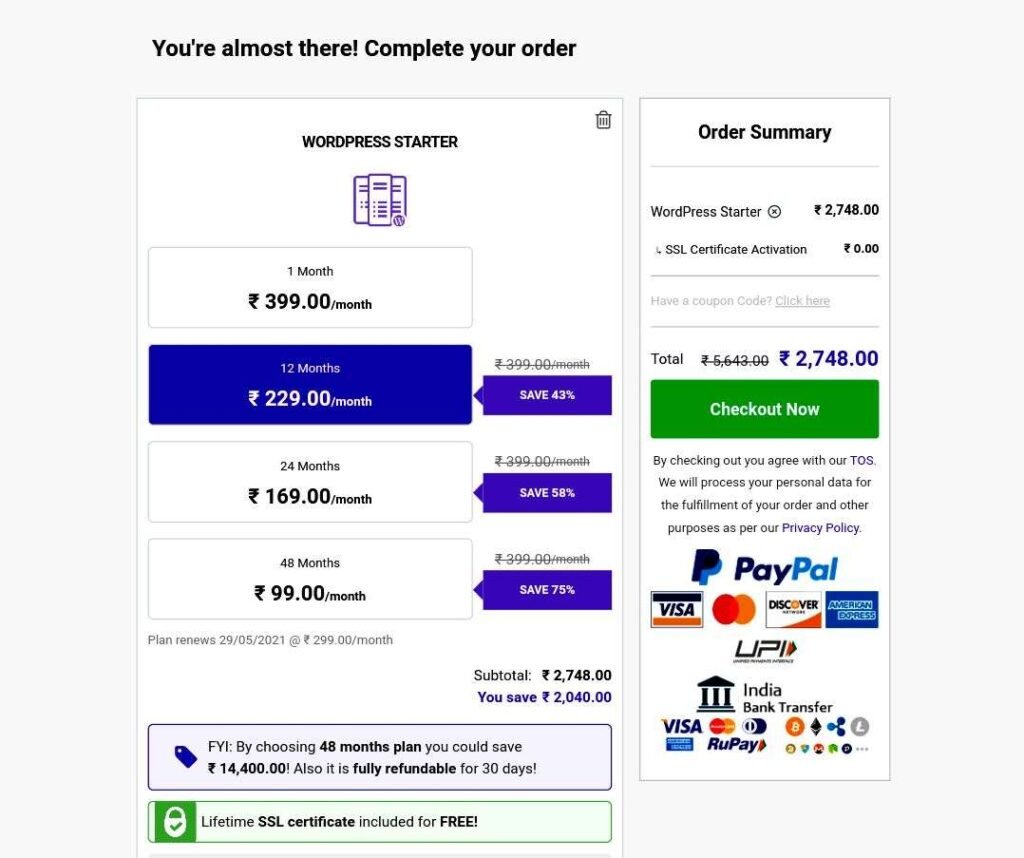
But remember you can only claim the price Rs 99/month if you purchase long term plan i.e. for 4 years.
However, if you decided to purchase it for 1 year then you will be charged Rs 229 per month.
You can see above total cart value for one year is Rs 2748.
Believe me, this is the most affordable cost for hosting your WordPress website that too with such a trusted and reliable hosting provider.
Pro Tips:- If you’re planning to purchase one month subscription for trail purpose don’t do that mistake. Because you will get all the important services like domain name and WordPress accelerator functions FREE with at least one-year subscription plan.
And the most important thing, further renewal charges after one-month plan expiry could be quite expensive.
If you are serious then I will suggest going with at least one year’s plan otherwise for a hobby site you can opt for one month plan.
You will be offered 30 day money back guarantee on all plans.
Is hostinger good for WordPress?
In short , Yes.
In fact it would be Very good choice for a wordpress Website.
Earlier we have seen performance and speed. Here are a few more reasons why it is a good choice for WordPress:-
- Litespeed enterprise server:- This server delivers advanced features and provides the Top class WordPress performance.
- Jetpack Plugin:- This plugin included with your WordPress plan. It is developed by the founders of WordPress for easy and hassle-free WordPress experience.
- LSCWP cache plugin:- Each WordPress plan comes with this plugin which makes WordPress site performance ultra-fast.
- Dedicated WordPress support:– Dedicated WordPress support team will resolve all your queries regarding WordPress.
How is the Hostinger hosting for New bloggers?
New bloggers are often confused more between choosing the right host.
As a beginner cost of hosting plays significant role.
The best feature I love about Hostinger is that they allow Multiple websites/domains even in a starter plan.
So one can easily manage multiple websites through one hosting account.
As compared to other brands Hostinger is the cheapest WordPress hosting provider with all the essential features.
Also, WordPress Starter plan mainly introduced for beginners who are Just starting their Website and having a low amount of traffic.
Any negatives with using hostinger?
This is unbiased review.
As far we saw only positive sides of Hostinger.
Now you might be thinking , Do hostinger have any downsides?
Yes, Nothing is perfect. It has some limitations that we will discuss below:
- Custom H-Panel:- Hostinger does not use traditional C-panel they have their own H-panel. But no worry users find it easier to use.
- Storage space:- As a basic plan is designed especially for beginners it has lower storage capacity i.e. 20 GB. If you need larger storage space, you can consider Bluehost which has 50 GB storage but you can only host a single website and also has a higher price. But according to me, 20 GB is enough for a beginner.
- No phone support:- Hostinger Doesn’t offer call support. You have to contact from live chat option available on the dashboard.
- Restrictions on refund: Unfortunately if you decided to quit hostinger for some reason. Remember Not all products and payment methods are eligible for a refund. Read the hostinger refund policy. See more Hostinger India Money back guarantee.
Conclusion: The final words
Overall hostinger is most affordable hosting for wordpress.
WordPress plan enables the best performance and enhanced security for your site. You’re eligible for the FREE domain and SSL, and Cloudflare protection (Free in higher plans).
Also, your site gets additional features like Litespeed enterprise server, Jetpack, inbuilt LSCWP cache plugin, and dedicated WordPress support.
On the other hand, It has some drawbacks like No phone support, Restrictions on refund, and Custom H-Panel.
Quick Note
We have made this unbiased review by trying out our best…We’re always happy to help you. If you liked our article then please make sure you will purchase through our link Hostinger. By doing so we may earn a small commission with no additional cost to you. Thanks.
Frequently asked Questions
Is Hostinger good for Hosting In India?
Yes it is best for hosting in India.They have special WordPress plans for India. You can find here all the Reasons why hostinger is good.
Is hostinger.in a reliable hosting, and do they provide cPanel?
Yes Hostinger is reliable hosting. Hostinger is one of the top hostinger providers in 2023. Hostinger doesn’t have traditional C-Panel but they have custom H-Panel which is easier to use.
Are there any other hostings better than Hostinger?
Yes. Siteground and Bluehost are better hosting options other than Hostinger. But Hostinger’s affordable pricing with all essential features makes it special.
How to create website for small business/blog using wordpress?
This question often asked by beginners. If you don’t know anything about coding and languages, Don’t worry. We have made step by step guide on how to create a website for small business using WordPress.

Really valuable information sir..
I will go with hostinger
from your link.
Thank you so much ☺️
Looking forward for such content which will help me in my startup business.
Thanks again!!!!
Glad you liked our article.
All the best!
Thanks for this review.
Sir please tell me,
I want to move my website from blogger to WordPress.
Can I move it with hostinger?
Yes. Definitely you can move your website from blogger to wordpress with hostinger that too without loosing traffic and search engine rankings.
Really helpful
Well explained both sides of story
Glad you found this helpful!
Thanks for this review
Purchased hostinger for my website
Working superb !