This is ultimate guide on how to create website and earn money.
Let me clear something:
This is NOT ‘Get rich quicker’ like scheme. If you are searching to get rich scheme then you are at the wrong place. I suggest you don’t be fooled by such pleasing and misleading campaigns. Stay away from those because you will end up by purchasing their course and training after you will realize I have wasted my money and time.
Yes, I’ll cover complete tutorial on how to create website and how to monetize it.
You’ll also learn with live practicals exactly how to create website from scratch.
To start a website first you need to choose the right and best reseller hosting for web designers company that provides everything you need to grow your business.
So if you’re looking to learn how to create website and earn decent amount of money , you’ll love this post.
lets directly dive into topic,
A most common question people ask, “How can I start my own website without knowing anything about coding and technical knowledge?”
It’s really great question and deserves the full descriptive answer with step by step guide.
This is 2020 now, You can build your website yourself without hiring a web developer. One step more, you can completely make and run a website with your smartphone!
I’ve completed everything you need to know for creating a website and make money from it. For simplicity, I’ve broken it down into easy steps and tried out to make it as simple as possible.
This post is going to be long.So I’ve made a Table of content for easy navigation.
- Deciding your niche
- Finding your website perfect name(Domain name)
- Choose the Right Web Hosting Platform
- Things you need for your website to be live
- Deciding the right platform
- Why creating a free website is a bad idea?
- Best method to create website and earn money online
- Quick steps for starting with self-hosted WordPress
- Monetization methods (How to earn money from the website you create?)
- The Final words on How to Create a website and earn money
- 70% off Latest offer grab it fast!
Deciding your niche
Actually I am going to take you through with my journey. As a newbie first decide your website niche carefully.
Everyone says the first step of creating a website is to purchasing the domain and hosting, sorry but my opinion is different from those people. I believe the first step of building a successful Website starts with choosing a Niche.
Most of the time people create Website but after few days they stop working on it. Why? Because of only one reason that is “Not having Interested in that topic”.
What is niche?
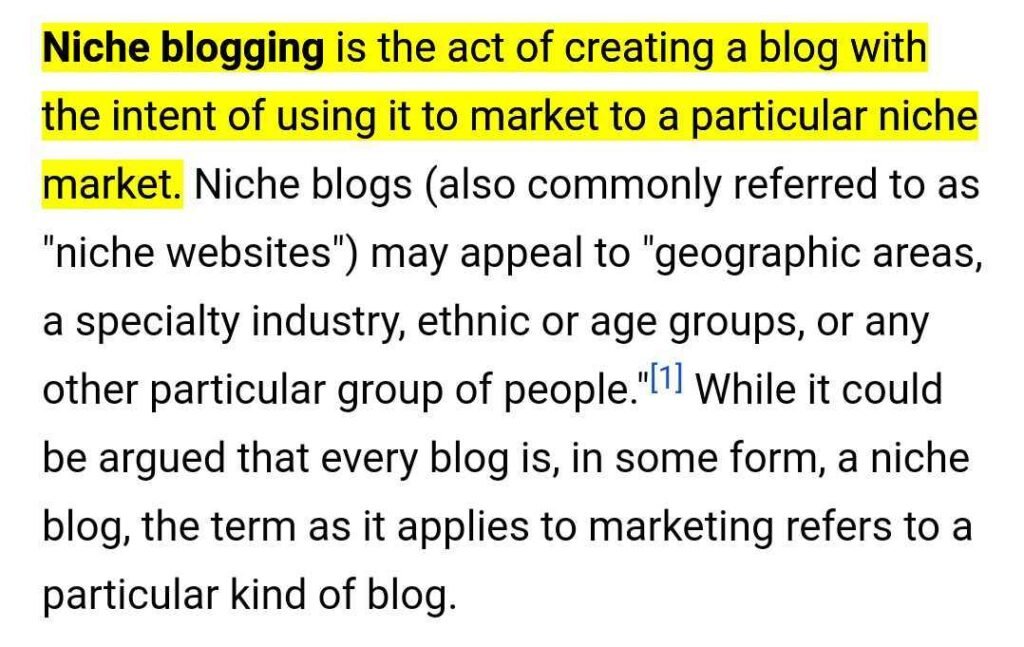
In simple words, Niche means related to something specific field, location, and age group.
This is the area of interest on which your website will focus on. Choosing the right niche will make your work a lot easier.
If you’ve already decided on your topic or have an already established business then it’s very good.
But if you not yet decided topic then follow this guidelines.
I”ll simply say Niche means your passion.
Focus on specific Niche. Just ask yourself some questions before choosing a niche:
Are you happy with niche that you have chosen?
The first important thing considered is your passion. Passion is the thing that will convert your small blog into a large successful Website.
If you are passionate about any topic,You should choose that.
Because your curiosity and passion about that thing will make you discover and ultimately write more quality content.
What markets and sub-markets are there within your niche?
After making list of topics , find out about market details.
For example, Health care is a market, Skin treatment is a submarket and more specific skin treatment for women is sub-sub-market.
You have to be specific about niche.
Is there enough traffic in that niche?
Afterward, the Audience is the main thing if you have a passion for something and write a lot of content. But, What use of it if no one is searching for it?
For example, If you have chosen to write about “Floppy Disks”. Who will still search for that outdated technology in 2020?
To find out your niche has enough traffic,You can make use of Google Trends.

Google will provide you all the data-free. You can view search trends with different times and different categories.
How much I can earn with this niche? What are the monetization options available?
Many bloggers start their blogs without thinking about this aspect. But after it becomes their biggest mistake.
The simplest method to find out is to look for your competitors, What they are promoting and how they earning money with this niche.
What advertisement opportunities and affiliate products available. Don’t worry we will discuss both terms in detail within this article itself.
Finding your website perfect name(Domain name)
If you have already an idea about your domain name then it’s very easy.
But if you not decided about your website name then remember a short and memorable name can boost your success.
It’s your first impression.
A Unique, brandable name stick with your visitors’ mind and encouraging them to return on your website. Here are quick tips on selecting the best name:
- Stick with .com and .in (Top level domains).
- Keep it simple, short, and easy to pronounce. Longer names are difficult to remember.
- Choose one or more keywords related to your niche in a domain name. As it helps search engines and users to tell about your website topic.
For example,Neil Patel set his domain name as his name itself .It helped him in many ways and one major benefit is marketing his brand.

Always check Domain history , Whether it is expired or not?
Check your domain history before registering it.
In 2019, nearly 351.8 million domain names registered. Expired domains are resold by domain registrars.
If a domain has a bad history, it might get you into trouble. If google has blacklisted that domain then it is very hard to rank for you.
You can check domain history with this whois domain tool.

Choose the Right Web Hosting Platform
It is a very crucial part to select the best web hosting for creating websites. There are lots of web hosting company that claim to the best-hosting provider,
Here we recommended top web hosting service for your choice is:-
I.e. DomainRacer Web Hosting
DomainRacer is one of the best and trusted web hosting for every type of hosting service. They offer 21x faster LiteSpeed technology, cloudLinux platform, so you get reliable hosting service.
When it comes to support, DomainRacer top mysql web hosting provides expert and professional support team available 24/7 via email, live chat, phone, and ticket.
One thing which I like most about DomainRacer comes with the top-notch feature at a very affordable price.
Their web hosting plans start from $0.99 per month to $4.29 per month with unlimited SSD disk space, LiteSpeed Infrastructures, Free SSL, Weekly free JetBackup and 24/7 Expert Support.
DomainRacer provides a variety of hosting plans: web hosting, reseller hosting, dedicated server, wordpress hosting, node js hosting and vps hosting at an affordable price range as compared to other hosting providers.
They provide LiteSpeed web server technology, so you get 21x faster web hosting performance and speed that the reason most of the customer first choice to DomainRacer.
Features Provided by DomainRacer Web Hosting:-
- Unlimited SSD Storage Space
- 21x Faster LiteSpeed Web Server
- Unlimited cPanel Accounts
- Secured with ImunifyAV+ and Imunify360
- Let’s Encrypt Free SSL Certificates
- Weekly Backup by JetBackup Service
- Free SitePad Builder with 1000+ Themes & layout
- 99.99% Uptime Guarantee
- HTTP/3 & QUIC Support
- 1- Click Softaculous Script (450+ Apps) and CMS
Things you need for your website to be live
- Domain name: We have already discussed it.
- Hosting: Every Website needs Hosting. It’s a space where your website data stored.
10 years back, If you wanted to create your website then you have to hire a web developer and he would code and design a website for you.
But now the Content Management system(CMS) software completely changed this structure. Today we can build wonderful websites skipping manual coding work within hours.
All the coding part is taken by website builder software. That made website creation easier than ever before.
Deciding the right platform
There are both: Free and paid methods available. We will discuss both methods. What are the benefits and limitations of using each of them?
Deciding the best platform to create your first website and earn money from it is very important. Better if you take a look at the pros and cons of those platforms to save your hard-earned money.
Let’s discuss first what free methods are available to create a free website:
Free methods
People always ask a question “How to create FREE website?“.
Here’s the answer for methods to create free website and earn money online from it.
Its simple just three simple steps :
List of some free and best Website building platforms:
- Blogger.com
- WordPress.com
- Joomla
- Wix
1. Blogger.com (Blogspot):
Blogger is a free platform available. As the name suggests it is mainly introduced for encouraging blogging and bloggers by Google. All the websites/blogs on blogger.com are hosted on servers owned by Google itself.
You can create a free website with a blogger with their extension blogspot.com.
For example, If you decided your website name as “Civilmania” then your website address will be “Civilmania.blogspot.com”.
Blogger comes with a number of prebuilt templates so that you can design your blog and make it attractive.
But if you looking for a business website it is not a good choice. Because it comes with limitations and restrictions.
Blogger Pros
- Easy setup
- Less technical
- Totally free
- You can use a google advertisement program for monetization.
Blogger Cons
- Not professional.
- You have to deal with .blogspot extension.
- Not ideal for business websites.
- Limited features.
2.WordPress.com:
WordPress is the most popular and one of the top CMS (Content management system) in the world. Just to avoid confusion,wordpress.com and wordpress.org are two different things.
WordPress.com is mostly blogging platform which comes with their own plans and hosting. However it has a free plan but, there are a lot of limitations in this free plan. If you want your custom domain name, you will have to purchase a paid plan. Your website may be loaded with advertisements from wordpress.com, and no revenue will be shared with you. In order to show your ads, you have to join WordAds -wordpress.com advertisement program where you will share revenue with them.
WordPress.org, also called Self-hosted WordPress is a real WordPress platform which most professional bloggers and website owners use. With wordpress.org you are completely the owner of your website. You can do anything you want without any limitations. We have to purchase a domain name and hosting plan which you will get at a low cost.
WordPress.com pros
- It is best for hobby bloggers.
- Free plan give you storage space up to 3 GB.
- You can use free themes provided by WordPress.com to design your website
WordPress.com Cons
- You cannot use your Custom domain, the website address will be like Civilmania.worpress.com. If you want your domain name then you have to upgrade your plan from free to paid plan.
- Ads will be placed on your site and you cannot earn from these ads. In order to remove these ads, you have to purchase a paid plan.
- Limited monetization methods. If you want to display ads then you have to register with Wordads, where you will share revenue with wordpress.com.
- You CAN’T upload plugins and themes unlike wordpress.org.This limits design and customization options in a great manner.
- ‘Powered by WordPress’ will be displayed on your site.
- They can delete your entire site at any moment according to their policy.
Pro Tips
I recommend you go with wordpress.org and take a hosting plan separately.Wordpress.org is totally free platform. You will be the full owner of your website.
Purchase Hosting from Bluehost.in or Hostinger .You also get a FREE domain with their hosting plan.
Full Disclosure: We believe in transparency. We may earn a small commission when you purchase through our links read more
4.Weebly :
Weebly is another well-known website builder like wordpress.com and Wix. It is also a drag and drop website builder which offers beautiful templates.
Weebly is a leading site builder in the E-commerce website world. However, it is not much impressive in the blogging world. With a free plan, you have to adjust with the weebly domain.
Weebly pros
- Tons of free templates to use.
- Simplicity- Easy to use Drag and Drop facility.
- You can migrate your website to another site builder.
Weebly Cons
- In a free plan, you will not get your domain name, obviously, you will get Weebly subdomain like www.civilmania.weebly.com.
- Limited features.
- You will have to purchase a Paid plan for additional features.
4.Wix:
Wix is another well known and trusted website builder. It is a beginner-friendly website builder. One thing that makes it different from others is its Drag and drop facility.
With some limitations, you can monetize your website. You will get access to 500+ free templates. But once you selected a template and make the website live then you can’t change it again.
Wix Pros
- Beginner-friendly and simple.
- You can build a website free of cost with a free plan.
- Simple Drag and Drop editing make it easier.
Wix Cons
- A template cannot be changed after the website gets live.
- Lack of support in the free plan.
- Advanced features are only present in paid plans.
Why creating a free website is a bad idea?
I do not recommend you to create free website.
As it seems, Cheaper at the initial stages but actually it is not.
Let me give a clear explanation, we understand beginners are searching for low-cost setup for building their first website. If you are thinking to launch your first site with free plans offered by most website builders then STOP now.
Once you sign up for free plan,Slowly you will realize most of the free features turn out be paid.You will face limitations while using website builder.
Here are the list of main reasons, Why not to prefer free website builders :
- Slow website speed
- Not professional: You will get your website name with extension i.e. Yourwebsite.weebly.com, which is not professional for your business
- You are not the real owner of your website: They can delete your entire website anytime they want.
- No backup option: Generally free plan does not provide a backup facility. You may lose your data, contacts, and customer details.
- No support option.
- Irrelevant advertisement on your website, You will not get any benefit from those, also you have no control over it.
- Monetization easy is no easy
Best method to create website and earn money online
We have seen why starting with a free website is a bad idea for your business. Now question is, What is the best alternative for free website?
You may be wondering, Which is the best method to create website and earn money without any limitations?
We highly recommend you to use self-hosted WordPress (WordPress.org). It is an open-source and free website builder. It will give you maximum control over your website than any other website builder available.
What do I need to build website with self hosted WordPress?
You’ll need this three things:
- WordPress Hosting: You’ll need Hosting, Better if WordPress Hosting. You can find WordPress optimized hosting with Bluehost or Hostinger. Pick an annual plan which will save your cost.
- A domain name: A perfect domain name that represents your brand.
- 30-45 minutes of your uninterrupted time.
How much does WordPress hosting cost?
We know cost plays a crucial role while creating a website. Most beginners want to keep costs as low as possible, we understand this situation.
Hostinger is the cheapest and best option if you’re looking for affordable hosting.
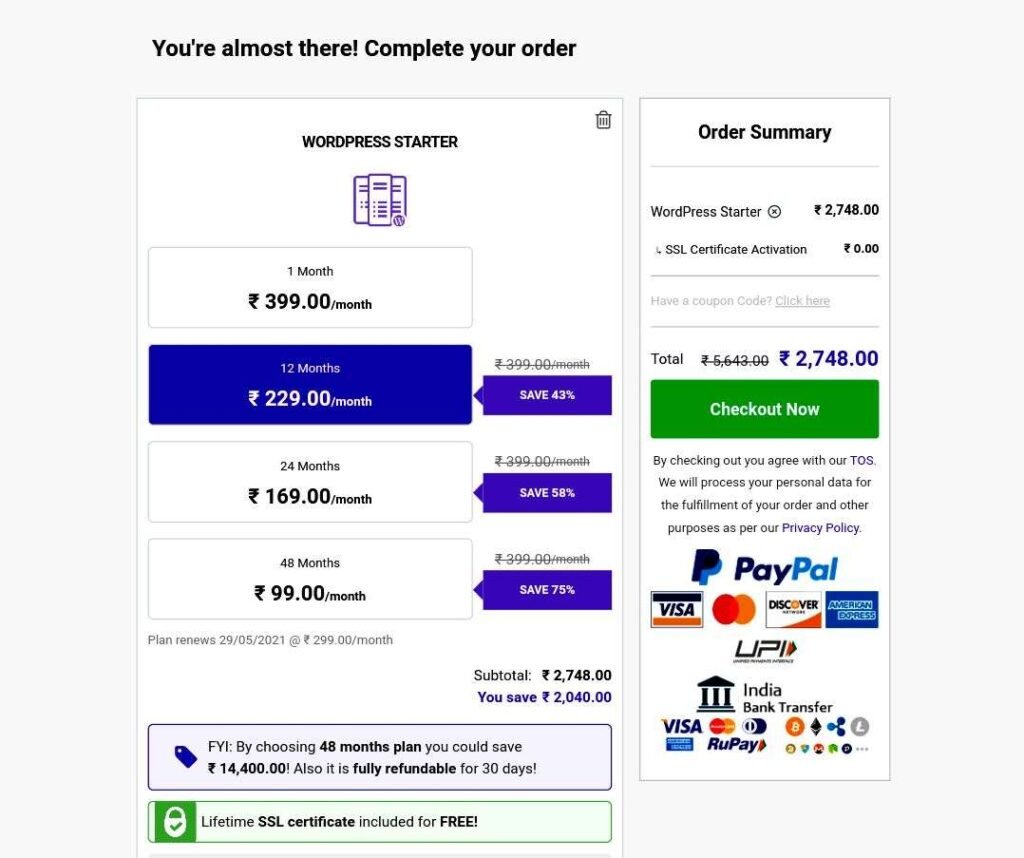
You can see here Hostinger WordPress hosting will cost you around ₹2700-2800 for one year, which is the cheapest option compared to other companies. Also, you will get the FREE domain and SSL certificate for one year.
Good news
Thankfully ,Hostinger has provided a special coupon code for civilmania readers only.
Click on below link and copy the coupon code to get benefit of this extra discount.
Hostinger is beginner friendly hosting platform with most affordable plans.
Also you can see Hostinger review for wordpress website.
Quick steps for starting with self-hosted WordPress
Step 1 : Click below link and select WordPress hosting plan
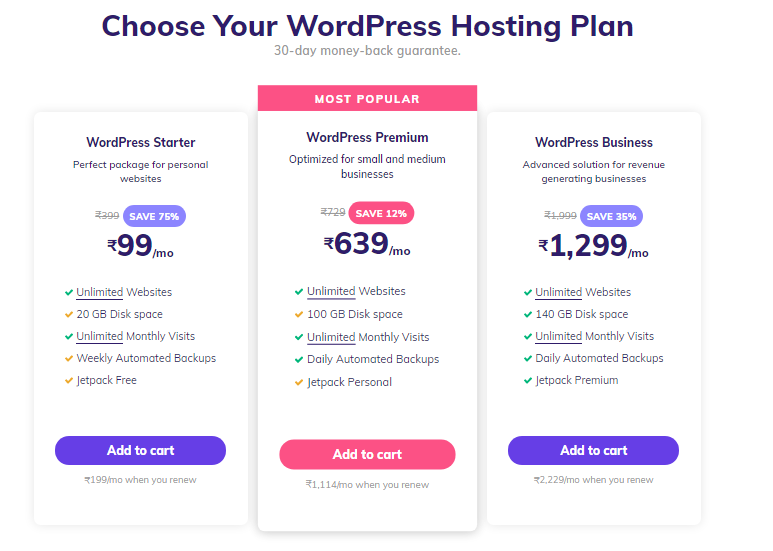
Choose wordpress starter,most beginners prefer this plan.
Step 2 : Select duration i.e. one year, two year or four year.
Note: You will get more discount on longer duration plans.Try it !
Step 3 : Enter the domain name and grab the FREE domain offer.
Step 4 : Create account and make payment.
You can make payment via PayPal,Visa/MasterCard ,UPI and India bank transfers.
Step 5 : After you will get confirmation email with billing details.Then login in to your Hostinger dashboard i.e. H-panel.
Step 6 : Find Auto Installer option and then click on Install wordpress.
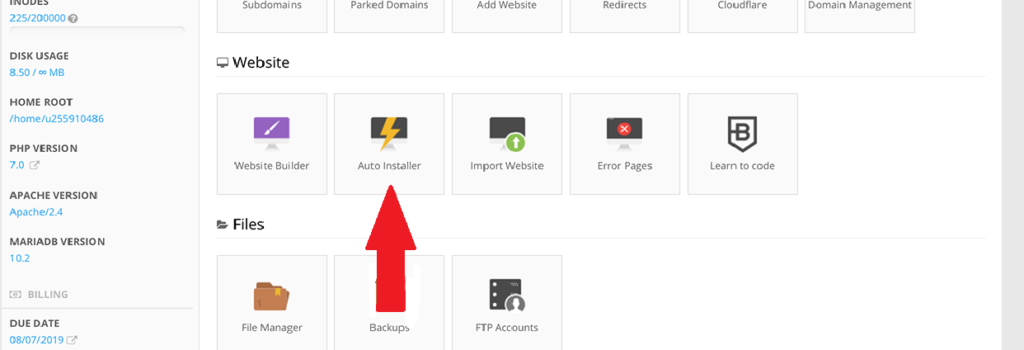
Sit back and relax !
Hostinger will automatically Install wordpress for you.
Monetization methods (How to earn money from the website you create?)
After successfully creating a website people ask question, ‘How to make money online from a website?’
The first word of warning, If you are thinking,’today I created a website and tomorrow my bank account will be credited with thousands of money. NO, it’s completely wrong. Earning money from a website is a long term process. It will test your consistency and patience.
Passion,hard work and consistency will take you at the top in this section.
Here we’ve listed most common and proven methods to monetize a website:
1.Advertising in your content (Google Adsense)
You may have seen advertisement banner while surfing on the internet.Well have you ever wondered,how this ads works?.
Google allows you to display advertisements in between your content. Every time users click on that banner/link, you get paid. How simple is that, isn’t it?
And the best part is you never have to worry about which ads to display on your content.Google will automatically identify your content and display ads according to your content.
For example, Suppose your site is about dogs and cats, Google Adsense will start displaying ads like dog’s food and dog’s healthcare products.
Google adsense work on “Pay Per Click” model.Simply,you get paid when users click on ads.
Here you can see potential of adsense,One guy I know shared his earning with us:

He earned nearly $63000 in just 10 adsense payouts!
Why adsense?
- Its FREE and simple.
- User friendly
- Automatically detects content and show relevant ads.
- Safety (Ads directly from google)
Adsense Cons
- Adsense has very strict policies.
- It’s very hard to get approval and stay approved.
- Your account is totally under google’s control, if they detect any fraud your account will be permanently banned.
- You cannot monetize with niches that are blacklisted by Adsense.
- A large number of visitors require to earn a satisfactory amount.
2.Affiliate marketing
Affiliate marketing is another best method for monetizing our website.It has tremendous capacity which can give you best results in terms of earning.
Affiliate marketing is like a shop.But the difference is,here shop is your website (online shop).
You have to promote products from other companies, add value to them, and convince your visitors which is best for them. It is the best method for earning online.
How to find affiliate products to promote?
You can research the products to promote in your niche. There are a lot of affiliate platforms to join. You can join Amazon, Flipkart affiliate program. Also, commission junction, Impact, Rakuten advertising are the platforms where you find most of the brands at a single place.
For example, If your niche is about fashion then you can easily promote clothes, shoes, and other fashion products on Amazon/Flipkart. You get a direct commission on each sale through your website.
Pros of affiliate marketing
- Zero initial investment.
- Earn while you sleep.
- Sky is the limit: No limit on your earning
- Advertise products related to your niche.
Cons of affiliate marketing
- It is difficult to convince your audience.
- Requires marketing skills.
- No control over competition.
- Third-party working.
3. Sell your courses
It is more beneficial than affiliate marketing in both terms: Branding and money. As you are directly selling your own products so the total profit is yours.
If you are an expert in any field you can use this option. Courses are the best option in education, digital marketing, web development, finance as well as the stock market. Give your best in courses, add value and rest will be selling it.
4. Sell Digital products: E-Books, PDF, etc
It is one quickest method to earn money from a site. Write quality content in books and sell directly as a digital product. If you are an expert in a specific field then it is a good option for you.
You can also sell PDF files,videos,resources as well as softwares.
5. Selling ad space
You can directly sell a space on your website.It cut’s middleman-Ad network charges so that you get more revenue.
But remember for selling your ad space, your website must be popular enough. Why an advertiser will invest in your website? You have to build authority in your niche.
6.E-commerce
You can create a E-commerce website just like flipkart and amazon.
Content websites are not the only way of making money. You can create an E-commerce website and earn money. Simply make an online store for selling products. But carefully select your niche. Because already lt of E-commerce websites are available.
The Final words on How to Create a website and earn money
Today, technology has changed everything. The number of online users has started increasing and the further rise in this increment is expected in the upcoming time.
As a result, online businesses, markets as well as services increasing. A number of companies are investing in online marketing. You have a very good chance to set up your own website/blog to get benefit from them.
If you have not started any website/blog yet then we suggest you to start as soon as possible. Because older the website,more it will rank in Google.
I suggest you to purchase best web hosting (bluehost, Hostinger) and start your website.
If you’ve good budget then purchase bluehost,
Here are the steps for starting wordpress website with bluehost.
Also Hostinger is the cheapest option for starting your first website.

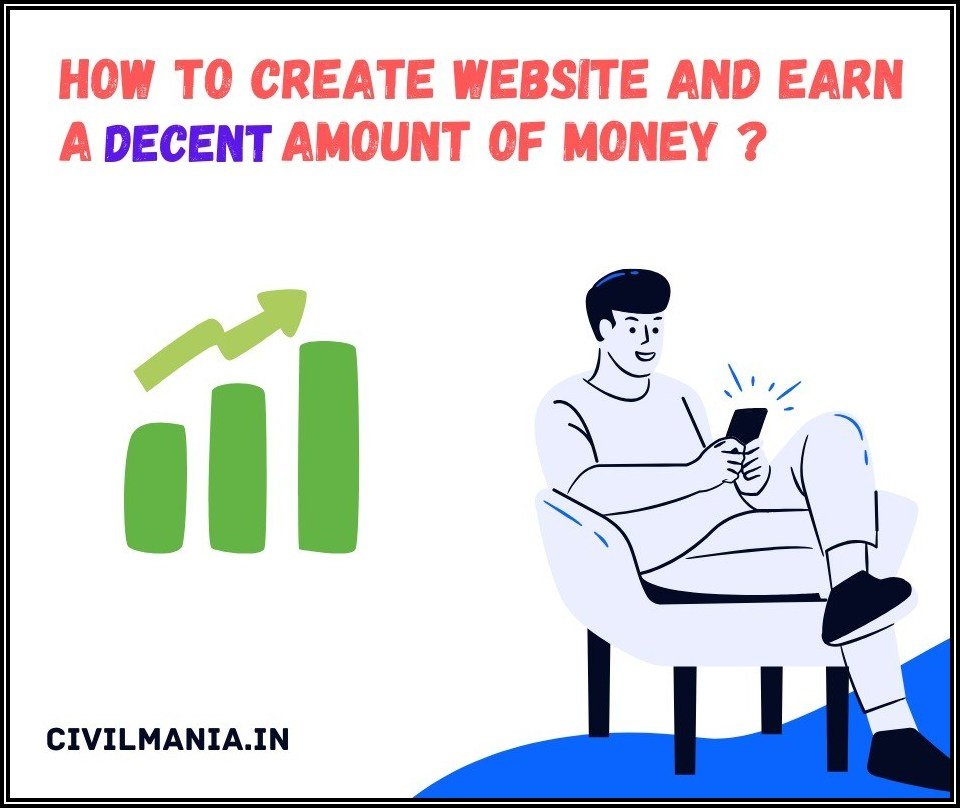
Great post…!!!
Such an information in one article..helped it !
Thanks 😊
Glad you found this helpful
Thanks a lot man!
I think it is a complete guide for beginners who want to start website .
Pingback: Bluehost India coupon code July 2020 | Flat 67% | Civilmania
Pingback: Hostinger vs Bluehost India:Who wins?(July 2020)
Pingback: 7 Cheapest and Best web hosting in India(2020 Updated list)